In today’s rapidly evolving world of technology, giving your child their first phone is a big decision that comes with its own set of challenges. As parents, it’s important to strike a balance between giving independence and ensuring your child’s safety in the online world. That’s where the Bark Phone steps in, revolutionizing the concept of a first phone and providing you with the peace of mind you deserve. Read on to find out why the Bark Phone is the ideal choice for your child’s first Smartphone
Parental Controls
The Bark Phone goes beyond standard parental control features, offering a comprehensive suite of tools to help you manage your child’s digital experience. From setting screen time limits and blocking inappropriate content to monitoring social media activities, Bark empowers you to create a safe online environment tailored to your child’s age and maturity level.

Real-Time Monitoring
One of the best features of the Bark Phone is its real-time monitoring capabilities. Receive instant alerts when your child encounters potentially harmful content, engages in unsafe online behavior, or communicates with strangers. This proactive approach enables you to address concerns promptly and initiate open conversations with your child about responsible digital citizenship without invading their privacy.
In an era where cyberbullying has become a harsh reality, protecting your child from online harassment is so important. The Bark Phone employs advanced algorithms to detect signs of cyberbullying, providing you with timely alerts and insights into your child’s social interactions. By addressing these issues early on, you can help cultivate a positive online environment for your child.
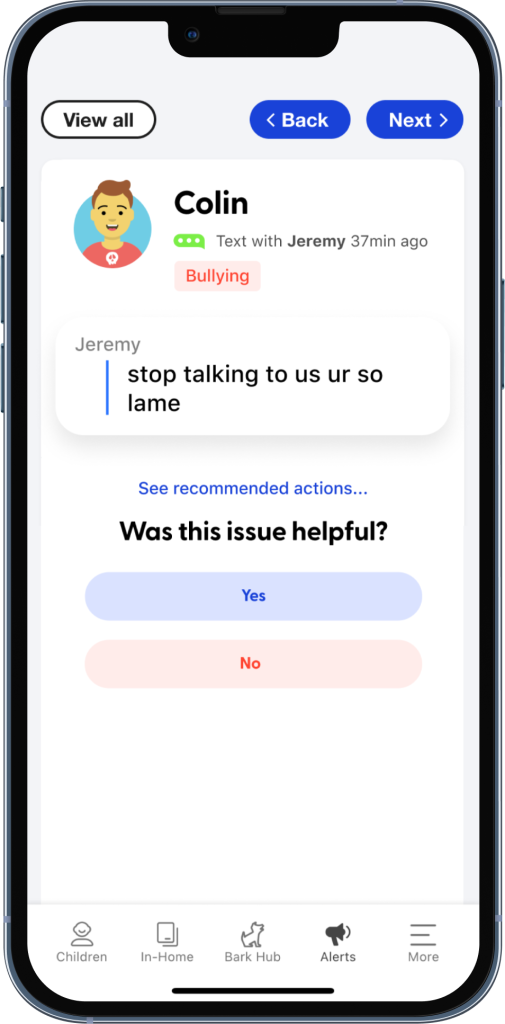
Educational Resources
Beyond monitoring and control, the Bark Phone offers educational resources to help both parents and children navigate the digital world responsibly. Access articles, tips, and conversation starters that facilitate healthy discussions about online safety, responsible device usage, and the importance of kindness in digital communication.
Screen Time
The Bark Phone helps parents track children’s social media interactions and can identify signs of bullying, predators, or other harmful behaviors. Bark phone allows parents to easily set daily screen time limits to ensure a healthy balance between online and offline activities. Social media apps can be limited to a certain amount of time per day. This helps parents teach children responsible phone usage habits from the first day they have a cell phone.
Location Tracking
Bark Phones utilize GPS tracking features so parents know their children’s whereabouts giving them peace of mind when they are out and about. The location tracking is in real time. Bark phone also includes emergency features including a panic button in case the child needs immediate assistance.

Starter Plan
Bark has recently released a new starter plan for the Bark Phone starting at $29/month!
The starter plan is designed for families looking for a locked-down first phone. For just $29/month, parents get the same Samsung cell phone that big kids get but made especially for younger kids with features like:
Unlimited talk and text
No apps, no web browser, and no voicemail
Contact approval and management
Monitoring text and photos
24/7 location tracking
The best part? When they’re ready, parents can easily upgrade their device to an advanced plan and unlock more Bark Phone features.
Bark Phone is the Ideal Choice for Your Child’s First Smartphone
In a world where technology is an important part of our lives, the Bark Phone stands out as a reliable ally for parents seeking to introduce their children to the digital realm responsibly. With its advanced monitoring features, real-time alerts, and commitment to fostering a positive online environment, the Bark Phone is not just a device – it’s a tool that empowers parents and protects children in the digital age. Make the smart choice for your child’s first phone and embrace the peace of mind that comes with the Bark Phone.
- Use Bark Monitoring software to monitor texts, emails, social media, and more.
- Use the Bark-O Matic Personalized Resource for Parental Controls to get a step by step list to set up device specific parental controls.
- If your kids have Chromebooks, check out this post to set up the Chromebooks to keep your kids safer while using the Chromebook.
- Use ScreenTime Parental Controls if your kids have iPads.
- If you need a new router, consider one with parental controls built in like the Gryphon WiFi Mesh Router.

