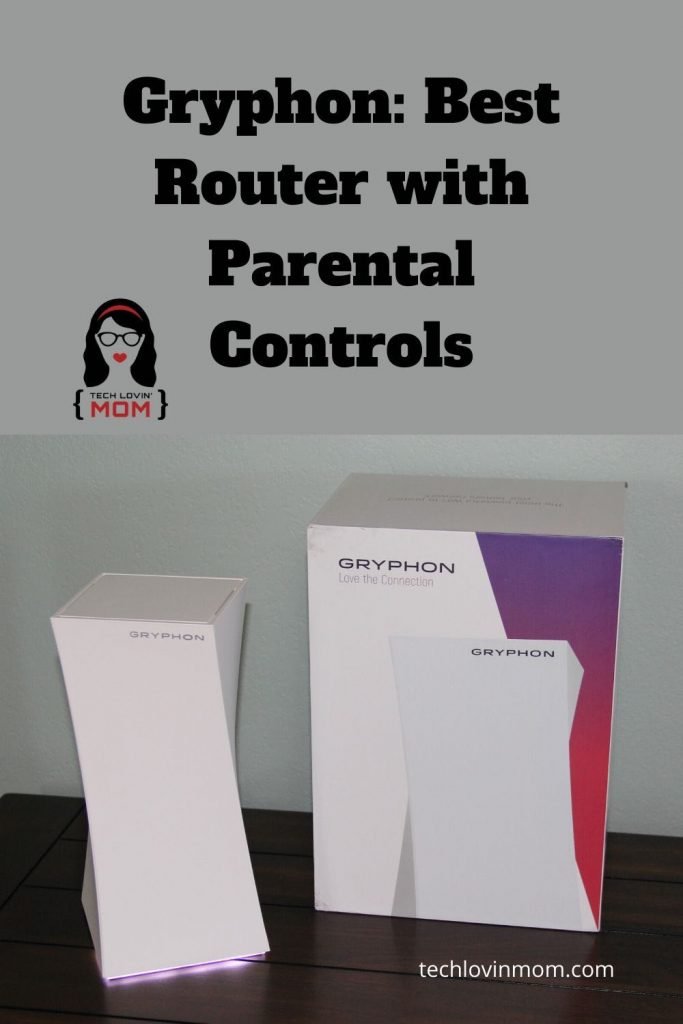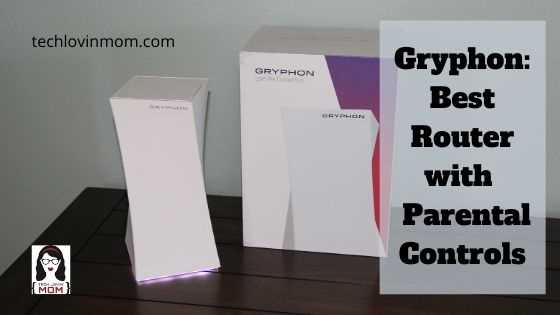
After three years of using the first generation of Circle with Disney, we needed to replace it with the newer Circle Home Plus or something else. We loved Circle so parental controls that were easy to use were very important. After a lot of research, we decided to try the Gryphon Mesh WiFi Router because we feel it is the best router with parental controls. The Gryphon is a Mesh WiFi Router with Internet Security and Parental Controls built-in. Gryphon provides a 90-day money-back guarantee and will even cover the cost of return shipping.
This post uses affiliate links. If you click on my links, I may receive compensation at no extra cost to you. Read my disclosure policy for more info.
Purchase the Gryphon Guardian (AC1200) from Amazon HERE.
Mesh WiFi
The Gryphon Mesh WiFi Router has great WiFi coverage and fast speeds for our many devices in our home. It has been good for browsing, streaming, and gaming. We do not have cable so all of our TVs have some type of streaming devices like Rokus or Firesticks. Many times we have multiple devices all running at the same time with no problem.
We have the Gryphon Tower. One Gryphon tower covers up to 3,000 square feet. If your house is larger, you can get multiple towers to cover the larger square footage. You can also get the new, smaller Gryphon Guardian that covers up to 1,800 square feet.
The Gryphon Tower is rated AC3000 and has Tri-Band. It is capable of Internet speeds up to 1.3 Gbps and it has 6 antennas. The Gryphon Guardian is more of a value router and is rated AC1200 and has Dual-Band. It is capable of Internet speeds up to 550 Mbps and it has 2 antennas. The tower has three Gigabit LAN ports, a WAN port, a power jack, and a reset button. The Guardian has one Gigabit LAN port and one WAN port. Neither has a USB port as many routers do.
Setup was super easy. I plugged in the Gryphon Tower, installed the app, created an account and scanned the QR code on the bottom of the tower to attach it to my account. Then I started adding our devices and tying them to specific profiles for each of the people in our household.
Check out Gryphon’s Website Here: https://gryphonconnect.com/share/lovintech/
Internet Security System
Gryphon Mesh Router includes AI intrusion detection that protects your smart home devices against hacker intrusion. It helps protects things like smart doorbells, speakers, cameras, security systems, thermostats, etc. Gryphon uses malware filtering by ESET Technology so that it has the latest up to date information. Gryphon is set up to automatically update and also gets updated from the threat database from ESET so that it has the most up to date protection for a home network. It is not necessary to install any software on your smart home devices for Gryphon to protect them. Just plug up Gryphon and connect your smart home devices to it. Intelligent Intrusion Detection and Malware Filtering with ESET Technology warns you if anything out of the ordinary is detected. The Malware Protection powered by ESET Technology lasts for one year. After that year, continued protection is $9.99 per month.
Setup is completed through the Gryphon app instead of a web accessed admin portal. This was done intentionally to close off possible hacker intrusions via web portals. Many hackers use those web interfaces to gain access to your network, so Gryphon does not have one. There are both iOS and Android apps for the setup of the router.
Purchase the Gryphon Tower (AC300) from Amazon by clicking HERE.
Parental Control System
Gryphon’s parental control system allows you to manage online activities and your child’s amount of screentime from anywhere. Gryphon accomplishes content filtering with crowd ranking. There are over one million blocked sites that are stored locally on each Gryphon. Gryphon also uses website reputation ratings from multiple sources.
Other features of the built-in parental control system include the ability to view browsing history even if the child deletes it on their devices. You can set up bedtimes, homework times, and screen time limits. You can suspend the Internet for the whole house with one-touch or suspend the Internet for one user in your household. You can enforce Safe Search and YouTube Restrictions to hide inappropriate content by filtering search engine results. You can also block particular apps on mobile devices that you do not want your child to use.
Parental Controls App Features
As you connect your devices to your Gryphon network, you will decide whether the device is managed for parental controls or unmanaged. Unmanaged devices have no restrictions and you cannot pause the Internet on them. There are also divisions for your IoT (Internet of Things) devices like smart doorbells, thermostats, speakers, etc. and TV & Entertainment.
Secondly, you will also decide whether or not to tie the device to one of the users in your home. You add each person in your household as a user in the Gryphon app. When you add them, you choose an age group as a starting point for assigning parental controls. From there you can fine-tune the parental controls for each child in your household. You can turn on Safe Search and YouTube Restrictions. You can turn on Ad Blocker. You can allow or disallow many of the social media apps that so many tweens and teens beg for.
This is also where you will set up time management for each child. You can set up bedtimes and they can be different for each child and even each day of the week in case you allow later bedtimes on weekends or something. You can also set up certain times for Homework time where Gryphon will only allow educational activities. There is also the ability to set up times where the Internet is suspended on the phone like during the school day. And finally, you can set up time limits for each child for each day of the week.
Gryphon Homebound
If you want your child’s mobile devices protected even when they are away from home, you can add Gryphon’s Homebound services. To use the Homebound services, you install the Gryphon Homebound app on your child’s mobile devices. This will allow you to manage their devices when they are on cellular data or other WiFi networks. Homebound also includes intrusion detection with malware protection using ESET Technology databases. This gives your cell phone data encryption and privacy when using public WiFi hotspots as well. All parental controls will then work as if the device is on the home Gryphon WiFi. Gryphon allows a 90 day free trial of Homebound. When the trial is over, it is $4.99 per month for coverage of up to five mobile devices.
Overall, we are very happy with our Gryphon Tower. It has very easy to use parental controls and helps us keep our children safer while they use Internet connected devices. What do you use to filter your home Internet and for Parental Controls?